- 探寻机器视觉新星|第二届“启智杯”机器视觉设计大赛获奖名单公布
- 第二届启智杯-666队
- 第二届启智杯——光伏电池片质检方案设计
- 第二届启智杯应用类-光伏电池片质检视觉方案设计
- 第二届启智杯—光伏电池片质检视觉方案设计-我恨月亮队
- 第二届启智杯-光伏电池片质检视觉方案设计
- 第二届启智杯—光伏电池片质检视觉方案设计
- 第二届启智杯——锂电外壳表面缺陷检测的3D视觉方案
- 第二届启智杯--能实现标准件检测的双目视觉系统设计
- 第二届启智杯--能实现标准件检测的双目视觉系统设计
- 第2届“启智杯”设计大赛——一种锂电外壳外观检测3D视觉方案
- 第二届启智杯-锂电外壳外观检测3D视觉方案设计
- 第二届启智杯-锂电外壳外观检测3D视觉方案设计
- 第二届启智杯—锂电外壳外观检测3D视觉方案设计
- 第二届启智杯-无监督异常检测算法
- 第二届“启智杯”设计大赛-能实现标准件检测的双目系统设计
- 第二届启智杯-创意赛道-众智队-能实现标准件检测的双目视觉系统设计
- 第二届启智杯--能实现标准件检测的双目视觉系统设计
- 第二届“启智杯”设计大赛-能实现标准件检测的双目系统设计
- 第二届启智杯--能实现标准件检测的双目视觉系统设计
- 第二届“启智杯”可视化流程编辑器-基于坐标变换实现整体框架
- 第二届启智杯-一个可视化流程编辑器
- 第二届启智杯-一种可视化流程编辑器
- 第二届启智杯——节点数据订阅设计
- 第二届启智杯-无监督异常检测算法
- 《第二届启智杯-试一试队-算法赛道-无监督异常检测算法》
- 第二届启智杯-小样本计数算法
- 第二届启智杯-小样本计数-新疆核桃小队
- 第二届启智杯-小样本计数-海康正式员工队
- 第二届“启智杯”算法赛道-小样本计数算法设计报告-态度诚恳队
第二届启智杯——节点数据订阅设计
在可视化流程编辑器中,节点之间的数据订阅是必不可少的功能之一。本文章以第二届“启智杯”VM应用开发赛道参赛作品为例讲解一下设计思路。编程语言:C#,应用框架:Winform,.NET8.0。比赛团队:计量组态软件1队。
一、设计思路
- 下游节点能够订阅上游节点的数据,首先需要将节点的运行数据存放在一个结果类中,这里我们自定义了一个RunResult的运行结果基类,把VM算子里的运行结果转存到RunResult类中。
- 当用户需要订阅的数据时,动态地生成数据菜单项供用户选择。
- 在流程运行遇到需要订阅的数据时,根据文字描述的地址找到对应的数据。
二、代码实现
1. RunResult运行结果类设计
public abstract class RunResult
{
/// <summary>
/// 节点的状态,0为正常或运行成功,1为异常或运行失败
/// </summary>
[Description("运行状态")]
public int NodeStatus { get; set; }
/// <summary>
/// 显示的信息
/// </summary>
public string Msg { get; set; }
/// <summary>
/// 节点运行时间
/// </summary>
public double RunningTime { get; set; }
public RunResult()
{
Msg = string.Empty;
}
}
其他模块算子运行结果类继承RunResult,以Blob算子为例。
public class BlobRunResult : RunResult
{
/// <summary>
/// Blob个数
/// </summary>
[Description("Blob个数")]
public int NumBlobs { get; set; }
/// <summary>
/// Blob信息集
/// </summary>
[Description("Blob信息集")]
public List<BlobInfo> BlobInfos { get; set; }
public BlobRunResult()
{
NumBlobs = 0;
BlobInfos = new();
}
}
Description特性的作用:
1、为菜单项提供文本,以便显示属性的描述而不是属性名称
2、作为地址的一部分
举个例子,如下图流程所示,【4条件分支】节点在数据订阅,动态生成的二级菜单项的文本内容就是来自Description特性,一级菜单的文本内容就是节点的名字,如1图像源、2灰度化等。
字符串“3BL查找.Blob个数”作为一个地址,在运行到【4条件分支】节点时,程序根据地址找到对应的节点,即【3BL查找】节点,然后根据“Blob个数”找到与之相对应的Description特性,进而得到想要的数据。

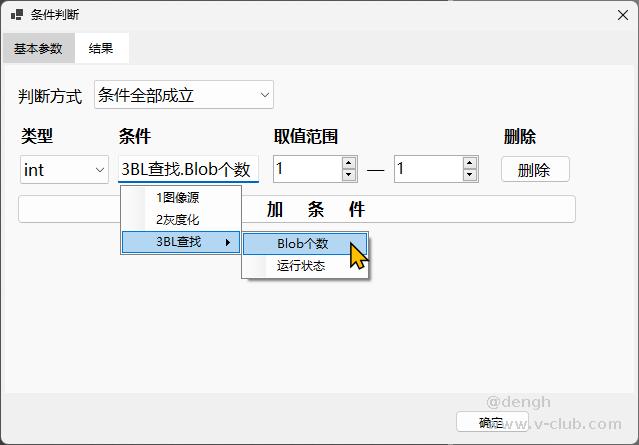
2. 动态生成菜单项
思路:每个算法模块都应该根据自己的运行结果生成菜单,最后汇总显示。
单个算法模块的菜单生成
/// <summary>
/// 返回由指定类型所组成的菜单
/// </summary>
/// <param name="desiredType">期望的类型</param>
/// <returns>菜单</returns>
public override ToolStripMenuItem GetMenuItem(Type desiredType)
{
// 一级菜单
ToolStripMenuItem topMenu = new();
topMenu.Text = Text;
// 获取BlobRunResult的属性信息
var properties = typeof(BlobRunResult).GetProperties();
// 生成ToolStripMenuItem
foreach (var property in properties)
{
Type propertyType = property.PropertyType;
if (propertyType != desiredType) continue;
var attributes = property.GetCustomAttributes(typeof(DescriptionAttribute), false);
if (attributes.Length > 0)
{
// 获取DescriptionAttribute的value作为文本
var text = ((DescriptionAttribute)attributes[0]).Description;
// 创建ToolStripMenuItem
var menuItem = new ToolStripMenuItem();
menuItem.Text = text;
// 添加菜单项
topMenu.DropDownItems.Add(menuItem);
}
}
return topMenu;
}
整体菜单的生成
private void tbCondition_Click(object sender, EventArgs e)
{
ContextMenuStrip contextMenu = new();
// 得到_node节点上游的所有节点
HashSet<Node> nodes = NodeHelper.GetUpstreamNodes(_node);
// 指定供用户选择的类型
Type type = typeof(System.Int32);
if (cbParamType.SelectedIndex == 0)
{
type = typeof(System.Int32);
}
else if (cbParamType.SelectedIndex == 1)
{
type = typeof(System.Double);
}
// 遍历上游所有节点,得到它们各自的菜单,然后组成一个大菜单
foreach (Node node in nodes)
{
ToolStripMenuItem menuItem = node.GetMenuItem(type);
menuItem.Width = tbCondition.Width;
// 为每个菜单项递归添加点击事件,一级菜单不添加事件
WireUpClickEvent(tbCondition, menuItem);
contextMenu.Items.Add(menuItem);
}
// 显示在tbCondition1的下方,做出类似下拉菜单的效果
contextMenu.Show(tbCondition, new Point(0, tbCondition.Height));
}
3. 利用反射+特性获取运行时数据
public override object? GetRunResultByName(string name)
{
// name形如“3BL查找.Blob个数”
// 点号前面的是节点名,后面的是该节点运行结果类中某个属性的Description特性
string propName = name.Split(".")[1];
// 获取BlobRunResult的属性信息
var properties = typeof(BlobRunResult).GetProperties();
foreach (var property in properties)
{
var attributes = property.GetCustomAttributes(typeof(DescriptionAttribute), false);
if (attributes.Length > 0)
{
// 获取DescriptionAttribute的value作为文本
var text = (attributes[0] as DescriptionAttribute).Description;
if (text == propName)
{
return property.GetValue(RunResult);
}
}
}
return null;
}
三、优点与不足
优点:对于想提供给用户订阅的数据,只需在某个属性上加Description特性即可,简单方便。生成菜单与获取数据都是动态完成,无需额外编码。
不足:目前只支持到二级菜单,对于复杂类型的变量需要额外处理。
版权声明:本文为V社区用户原创内容,转载时必须标注文章的来源(V社区),文章链接、文章作者等基本信息,否则作者和本社区有权追究责任。如果您发现本社区中有涉嫌抄袭的内容,欢迎发送邮件至:v-club@hikrobotics.com 进行举报,并提供相关证据,一经查实,本社区将立刻删除涉嫌侵权内容。
评论请先登录 登录
全部评论 0
所属专题
相关阅读
 细化梯度2025-11-26
细化梯度2025-11-26 叉车效率优化2025-11-28
叉车效率优化2025-11-28 第四届“启智杯”机器智能大赛红头文件2025-11-28
第四届“启智杯”机器智能大赛红头文件2025-11-28 RCS-2000V4.3.X产品介绍2025-12-11
RCS-2000V4.3.X产品介绍2025-12-11 RCS-2000V4.X国标接口调用DEMO(JAVA)2025-12-15
RCS-2000V4.X国标接口调用DEMO(JAVA)2025-12-15



 浙公网安备 33010802013223号
浙公网安备 33010802013223号