问答
汇集知识碎片,解决技术难题
宝藏资料|VM算法开发平台使用及二次开发FAQ手册分享
有问题不会排查,给你思路,速速下载
2023-04-18 09:48- VM算法平台
15698
浏览
41
回答
使用VM自定义模块崩溃
我在自定义模块中部署了两个第三方库,opencv和onnxruntime,拉出自定义模块就崩溃,单独使用opencv库就没问题,是不支持onnxruntime吗
2025-12-05 08:38- VM算法平台
17
浏览
相机固定安装,吸盘偏心,目前用旋转平移标定,在基准位置,只旋转的话角度对的xy是错的
相机固定安装,吸盘偏心,目前用旋转平移标定,在第五个点(0,0)基准位置,将产品旋转20度,实际抓取位置应该相对于基准位置只有角度变化20度才对,但是用单点纠偏角度是对的,xy变化很大,看资料说还有一个旋转补偿,怎么弄,有大佬知道这是啥问题吗
2025-12-04 23:26- VM算法平台
22
浏览
VM算子包检测异常怎么解决?
VM 算子包检测异常 。运行\Drivers\MVS_SDK_Setup.exe 仍然异常。
重装也没用。
试过很多办法也没用
哪位大神有办法?
[图片]
[图片]安装版本如下:
MVS_STD_4.4.0_240828
VisionMaster_CN_STD_V4.4.0_250516
VisionMaster_DeepLearning_CN_STD_V4.4.0_250516
2025-12-04 15:03- VM算法平台
7
浏览
RP220版本中调用“位姿精修-点云匹配”算子模块,其内部算子流程报错?
RP220版本中调用“位姿精修-点云匹配”算子模块,其内部算子流程“几何基元坐标系变换”算子报错?错误码:E00000001,错误信息:参数有误;
几个算子报错的错误码以及错误信息都是相同的。
[图片]
[图片]
2025-12-04 10:31- VM算法平台
- VM 3D版本
24
浏览
1
回答
vm4.4二次开发怎么使用vm原本的撤销重做功能?
(VM4.4)全局的相机、通讯等页面可以通过VMControls.WPF.ToolControl 显示,倒是没有找到撤销和重做功能。
2025-12-04 10:13- VM算法平台
20
浏览
VM4.4界面设计中没有布局分割,使用的狗是6200。
VM4.4界面布局宣传片中的“布局分割”,我的6200加密狗VM4.4 2025.5月版本,没有布局分割。
2025-12-03 22:14- VM算法平台
45
浏览
1
回答
vision如何读取plc中32位int类型的数据改变数据类型float
vision 如何读取plc中 32位 int类型的数据 改变数据类型float
2025-12-03 18:19- 物流读码
- 其它
24
浏览
MV-EB435i连接出现读usb出错,错误码0x90006400
MV-EB435i连接出现读usb出错,错误码0x90006400,如何解决这个问题?[图片][图片]
2025-12-03 17:55- 智能相机
17
浏览
VM5.0正式版发布时间
如题,5.0都捂多久了?正式版咋还没放出来呀?希望官方加快进度,尽快发布😀
2025-12-03 17:08- 意见建议
36
浏览
VM二开的模板匹配的模板训练问题
因开发原因,VM自带的模板训练控件不太好用,想问一下能不能自己二开[图片]
2025-12-03 16:31- VM算法平台
17
浏览
VM二次开发能否处理视频文件
我的项目需要离线读取一段视频文件,然后抽帧分析,但不想保存抽帧后的图片,基于VM平台的二次开发能否边抽帧边处理图像,只保存处理结果?请问有什么好的开发建议吗?
2025-12-03 15:31- 其它
12
浏览
1
回答
为什么按照视频写的代码有的时候会异常。
tempPath = Path.Combine(Path.GetTempPath(),"vision_tmp_" + Guid.NewGuid().ToString("N") + ".bmp");
File.Copy(imgPath, tempPath, true);
ImageSourceModuleTool imageSource = (ImageSourceModuleTool)VmSolution.Instance["流程1.图像源1"];
imageSource.SetImagePath(tempPath);
VmSolution.Instance.SyncRun();这个是log
******************************************************
System memory:
5,035,296K/16,664,516K(30.216%, physical)
11,057,452K/19,154,884K(57.727%, virtual)
Current process:
[7532,CLVision.exe] private byte:1,356,480K
Top:
[7532,CLVision.exe] private byte:1,356,480K
[448,explorer.exe] private byte:299,020K
[7668,AweSun.exe] private byte:295,536K
******************************************************
ImageSourceModule 2025-08-05 11:20:16
KERNEL32 2011-03-02 06:27:29
MSVCR120 2017-05-25 06:28:52
MVDImageCpp 2025-04-14 14:03:57
MVDMediaProcess 2024-10-18 11:10:07
ntdll 2105-05-09 14:26:22
ExceptionCode : ACCESS_VIOLATION
CallStack:
Frame 0: MSVCR120.dll! memcpy
Frame 1: Unknow.dll! Unknow
Frame 2: Unknow.dll! Unknow
Frame 3: MVDMediaProcess.dll! MV_MP_WhiteBalanceProcess
Frame 4: MVDMediaProcess.dll! MV_MP_WhiteBalanceProcess
Frame 5: MVDMediaProcess.dll! MV_MP_WhiteBalanceProcess
Frame 6: MVDMediaProcess.dll! MV_MP_DecodeFromFileEx
Frame 7: MVDImageCpp.dll! DestroyImageInstance
Frame 8: ImageSourceModule.dll! CMyAlgorithmManager::ConvertFileImage
Frame 9: ImageSourceModule.dll! CMyAlgorithmManager::AddShareMemoryImgToList
Frame 10: ImageSourceModule.dll! CMyAlgorithmManager::ThridImageThreadProcess
Frame 11: ImageSourceModule.dll! Unknow
Frame 12: MSVCR120.dll! beginthreadex
Frame 13: MSVCR120.dll! endthreadex
Frame 14: KERNEL32.dll! BaseThreadInitThunk
Frame 15: ntdll.dll! RtlUserThreadStart2025-12-03 15:30- VM算法平台
16
浏览
获取不到全局变量的值
无法更改全局变量的值,也获取不到全局变量的值
[图片]2025-12-03 12:46- VM算法平台
35
浏览
二次开发和方案同时打开
很好奇,我在 C# 二次开发中已经 load 某个方案了,却还可以手动打开这个 .sol 方案并且使用。
请问这样做没问题吗?
2025-12-02 15:03- VM算法平台
46
浏览
1
回答
这个选不上特征点是怎么回事儿啊?尺度、阈值都调过了还是不行,是因为我用的试用版吗?
[图片]
2025-12-02 14:27- VM算法平台
98
浏览
1
回答
VisionTrain1.4.2安装提示异常如何处理
在安装VisionTrain1.4.2时 提示报错 无法完成安装动作 如果处理
[图片]
2025-12-01 17:25- AI训练平台
23
浏览
VM连续执行流程
在流程里,开启连续执行,当执行过程中遇到需要人工修复的问题时,发出警告后,怎么停止连续执行?等待人工操作后重新启动。
2025-12-01 17:01- VM算法平台
53
浏览
1
回答
RGBD拍摄的深度图像素坐标转化到相机坐标系下
如何将RGBD相机拍摄的深度图某一点像素坐标转化到相机坐标系下?之前试过深度图索引,但是发现结果不对,深度图转点云的结果是对的,但是不能只选择一点。
2025-12-01 15:20- VM 3D版本
- RGB-D相机
- VM算法平台
37
浏览
2
回答
深度图转点云模块ROI区域可以只选择一个点吗
RGBD相机拍摄的深度图,通过深度图转点云模块,可以只把一个点转成点云吗?
2025-12-01 15:07- VM 3D版本
- RGB-D相机
25
浏览
1
回答
- 1
- 2
- 3
- 4
- 5
- 6
- 374
- 年榜
- 月榜
- 周榜
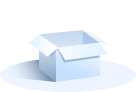
暂无内容~
 浙公网安备 33010802013223号
浙公网安备 33010802013223号